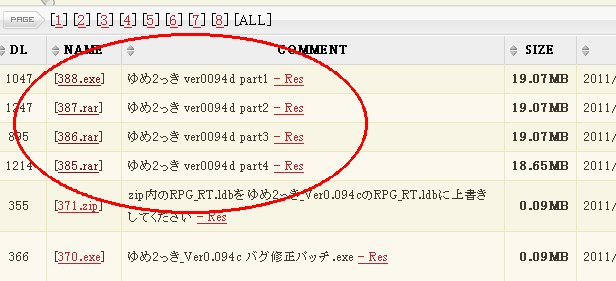
For example
The instructions to download and play 2kki can be found here but the following is my own rundown (plus installing .flow). The following steps are for Windows XP and Windows 7 specifically.
NOTE that if you have updated the version of your game, in my experience copy/pasting your save file to the new program's main folder WILL work.
Step 1: You need to teach your computer to see Japanese characters. This step is for Win XP only as Win 7 has this built-in, so if you're on Win 7 skip ahead to Step 2.
Go to your Control Panel's Regional and Language Options and check the box to tell it to install for East Asian Languages. It will either install automatically or possibly ask for your Windows disc (hope you have that if it does). You will need to restart your computer.
Step 2: Download and install pApploc, then download and install Context Menu (unpack the files then double click Install.reg). This will be straightforward for XP but not so much for 7, as 7 won't like pApplocale. So for 7 right click the installer and select Troubleshoot Compatibility and let the computer try to make it work. Basically it will work after you save the settings and it tells you to try it again with the saved settings. Then install Context Menu.
You will now see something that says "Japanese locale" in the menu when you right click executables. What this does is run executables while having the computer understand any Japanese characters it may encounter while doing so.
Step 3: Download the Japanese RPG Maker 2000 runtime package. To install it on XP, right-click the installer and use the "Japanese locale" thing I just told you about. For Win 7, you must first turn your UAC to "Never Notify" or this will NOT work. Running Japanese locale on the file will place a folder with Japanese characters in the same folder you're in. Go into that folder and again using Japanese locale right-click on the file called RPG2000RTP.exe. If you do not use Japanese locale on BOTH the runtime package installer and exe the exe will crash at 44% (if it does this you know your computer is not understanding some Japanese characters somewhere; go back and make sure you did everything right). If using Win 7 you may now turn your UAC back on.
Step 4 (Yume 2kki): Download the latest version of Yume 2kki here (translated site if you prefer). It will be in four parts and will basically be the topmost four files that look the same, one being an exe and the other rars.
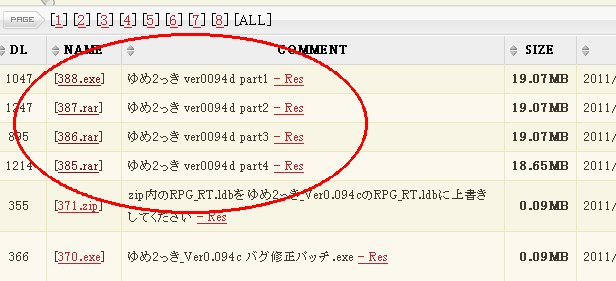
Download these four files by clicking on their filenames (such as 388.exe) and then on the download link on the page you land on. Put these four files in a folder, and use Japanese locale to open part one, the exe. Click the button on the bottom left to extract all the files. Download a RPG_RT.exe file and stick it in the same folder as all those files, and execute it with Japanese locale to play. Everything will be in Japanese. Enjoy. ;)
Step 5 (.flow): (This is version .09, see the Links page for the latest English version. These instructions will work though if you've downloaded a Japanese version.) Download .flow. Extract the game. This version contains two executables: RPG_RT.exe and RPG_RT1.exe (whichever one you use remember to use Japanese locale to run it). The creator told me the two files are for different computers but not which ones. I can tell you though that on both Windows 7 and Windows XP when running RPG_RT.exe the shift key does not work (which of course is very bad) so I have to use RPG_RT1.exe. Try them both, play with all the function keys, and make a shortcut of whichever one works on your system somewhere so you'll remember which to use. A save game made in one will not work in the other, so always play the same version.
That's it! I want to thank Aomizuchi! from Uboachan for everything and Esai Falcon for sending me a patched version of .flow for us all to enjoy.
This page owned and maintained by C. "Sparky" Read. Yume Nikki was created by Kikiyama who will probably never know this page exists.